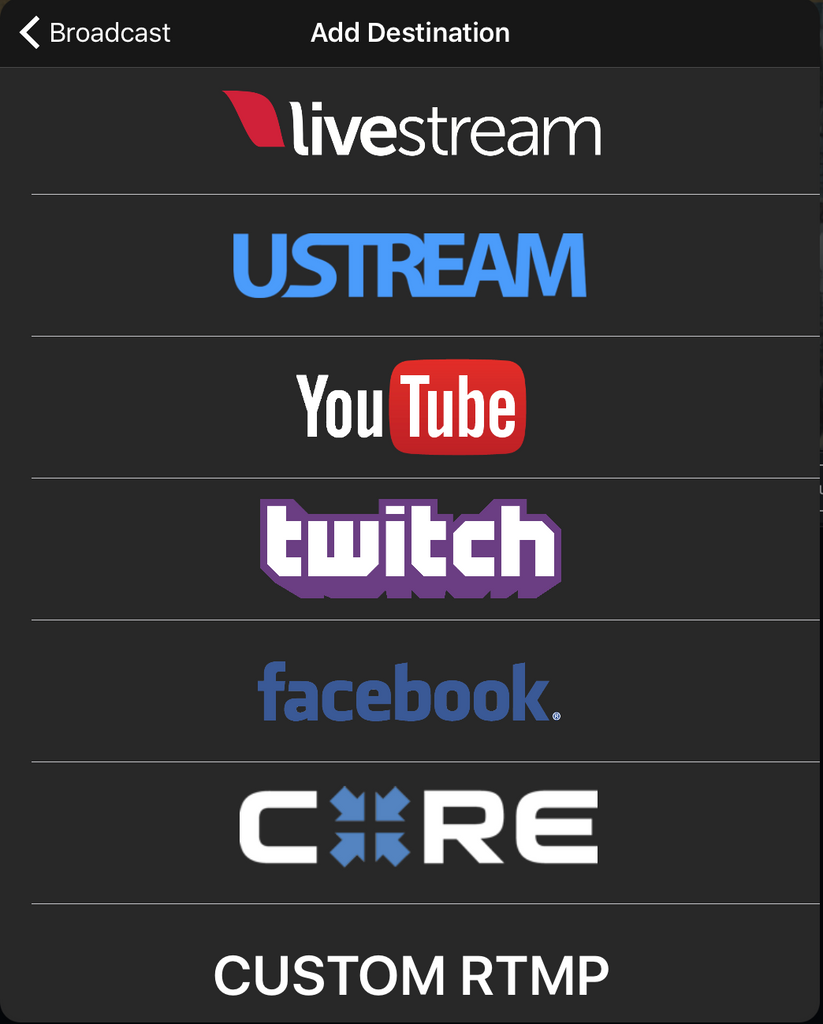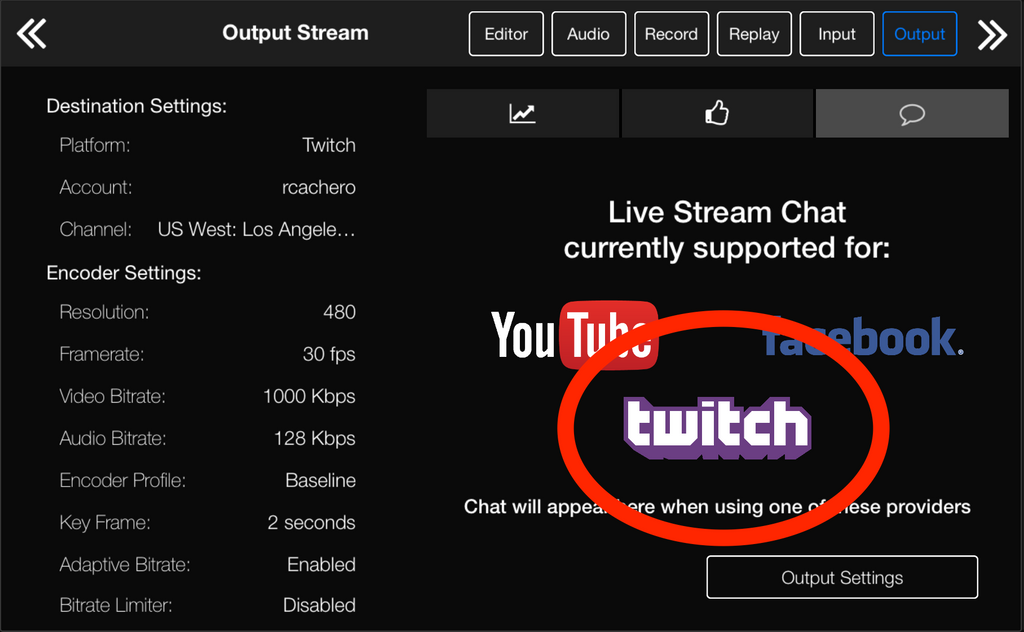Twitch.tv is one of the biggest platforms right now for streaming live content, but is often overlooked when it comes to non-gaming related streams. Twitch has an entire category called “Creative” devoted to streaming of anything artistic, and many people have already begun to participate. From paintings to coding to cooking, if it’s not about video gaming it goes into Creative. Since the Twitch API is built into the Live:Air app, streaming to their creative division is extremely simple, and with a bit of technical work, streaming mobile games can be done as well. Here are some reasons why you should stream to Twitch with the app:
1. Easy to Connect
Thanks to Twitch being the biggest live stream producer, their programming interface is the most accommodating for our streaming purposes. The Live:Air comes integrated with Twitch’s interface and connection to your Twitch account is only a few clicks to set up.
2. Twitch Chat Integration
With Live:Air’s newest update, Twitch chat has been incorporated into the bottom of Live:Air’s main interface and populates just as the normal chat would. This is a very useful development for serious streamers because interacting with viewers is one of the cornerstones of broadcasting live. And because chat functions are normally limited to the Twitch website, this gives iPad streamers an extra level of access for their streams.
3. Twitch Communities
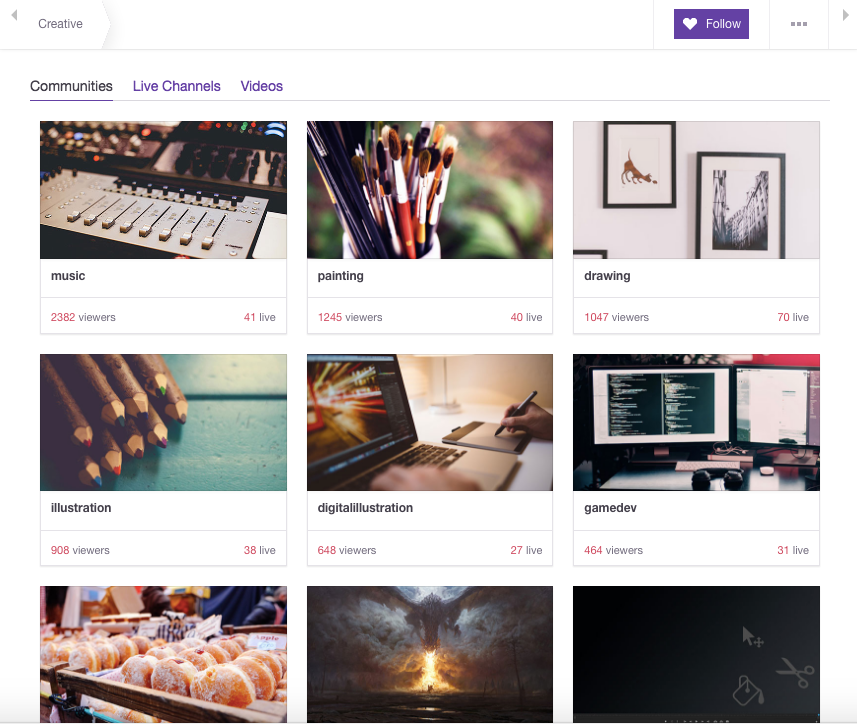
Depending on the type of content you put out, Twitch will separate your stream into categories that guide interested viewers in your direction. The number of communities is incredibly expansive and range from food to coding to music. This makes gaining viewers and followers dramatically easier than other streaming platforms that don’t have pre-established communities.
4. Add Overlays to Your Stream

While Twitch enables anyone to stream their gaming/creatives to an easily accessible viewing platform, one of its limitations is the lack of graphics to decorate the stream. The Live:Air app is able to rectify this shortfall because it offers users a number of preinstalled overlays to choose from.
You have the option to add normal text to the video, lower thirds, and even a scoreboard if streaming from a sports event. Add stock graphics that come with the app, or add custom graphics from your iPad’s photo library. Graphics will give your stream a more authentic and professional feel than just a blank video.
With Twitch expanding its services into markets beyond just gaming, it’s worth considering as a major streaming platform for your videos to hit their market. Twitch is the #1 most popular live stream website and broadcasting there can really help to gain a significant following. Along with the Live:Air app’s capabilities, streaming to there can take your content to the level you desire.